Top 10 Must Have digital transformation tools to support your business in 2022
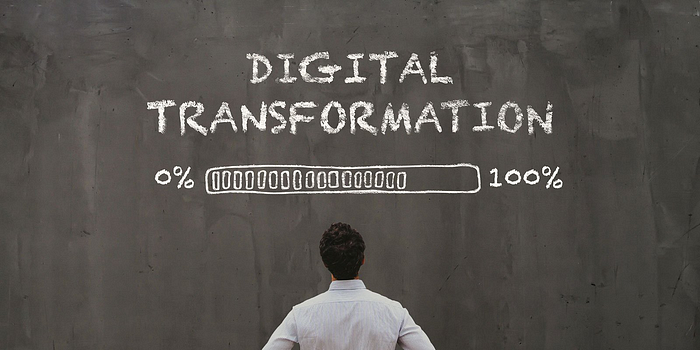
Digitalization is here to stay. In fact, many successful companies such as SEAT, Lego, Muroexe or even BMW have decided to take this path. This has resulted in an increase not only in productivity but also in agility. In fact, according to this report, published by Statista, by 2023 digitized companies in the United States will account for $53.3 trillion of overall GDP.
But in truth there are still many companies that either due to lack of adequate resources or the change that it brings, choose not to digitize. Staying with the status quo is easy. But also very risky. Where there is a change, there is an opportunity. Therefore, in this article we will talk not only about the advantages that digital transformation can bring to your company, but also about the top digital transformation tools, free and paid, that can help you streamline your work and make your company more productive.
What is digital transformation?
Digital transformation is the integration of new technologies in different areas of a company. It also implies a significant shift in culture to digital first, on everyone’s part, in order to better adapt to these new technologies. In other words, it is not just a matter of acquiring new and innovative technology but also a different way of doing business.
Why is digital transformation important for companies?
Among the benefits that digital transformation brings to companies are:
1. Better data collection
Thanks to digital transformation, it is possible to optimize the way you analyze the data collected from your customers. This will allow you to increase your company’s productivity, since you will only collect the data that really serves your company. And as a result, you will be able to improve the quality of the service you offer to all your customers. For example, Microsoft Power BI is a tool that allows you to automatically analyze and group information from different users, among many other functions. Microsoft has made massive strides in the last 5 years to democratize automation and intelligence through their Power Automate and BI platforms.
Finally, by being able to perform better data analysis, you will also be able to make the best decisions for your company.
2. Better communication
Internal communication can become somewhat complicated, especially if we are talking about large teams. And this is something that can influence decision-making. Gone are the days of 1:Many, broadcast type message from the Top to the rest of the organization. We are accustomed to 1:1, 1:Many, Many:1, Many:Many. That’s why applications like Slack become so important for companies, as they allow not only to have better communication within a team, but also between various teams.
3. Increased profitability
Digital transformation allows companies to optimize all their procedures to maximize their profits:
- 39 % of business executives expect to notice the benefits of digitalization by 2023.
- Moreover, according to a Deloitte study, the most digitized companies are three times more likely to have above-average net profit margins than those that are less digitized.
4. Better customer service
Thanks to digital transformation, you will be able to streamline all your services and thus increase customer satisfaction. This is because, according to a report published by McKinsey, greater agility in different companies increased customer satisfaction between 10 and 30 points. For example, by implementing a ticketing system, such as the one offered by HubSpot, you will be able to centralize all your customers’ queries, and thus give them a more effective response.
Recommended post: What are the 4 main areas of digital transformation?
Top 10 digital transformation tools you must have to support your business in 2022
1. Breakroom

Breakroom is a platform that allows virtual meetings, but in a much more immersive way. It belongs to the group of platforms for digital workplaces, which allow employees to work remotely and in a highly collaborative way. With Breakroom, all the workers in your company will be able to create a virtual avatar and interact with their colleagues. For this, you have the possibility to design virtual rooms and even organize training talks.
Advantages
- It will improve interpersonal relationships among workers.
- It allows a much more realistic experience to all users, wherever they are.
Disadvantages
- At first, it may be a bit more difficult to use.
Is it a free or paid tool?
It is a paid tool that does not have a free version. It offers 6 plans ranging from US$12.74 to US$16.99.
Alternatives to try: eXo Platform and Cvent.
2. Microsoft Teams

Microsoft Teams is a collaborative and communicative platform, very useful for online work. This type of platform integrates video calls and instant messaging with other useful functions for communication and collaboration among team members. Another possibility offered by Microsoft Teams is the collaborative editing of different documents in One Drive, in addition to the linking of other applications such as Asana, Trello and even Zendesk.
Advantages
- It allows a more efficient management of group tasks.
- It is a very intuitive application.
- By having 100% operation within the cloud, you will be able to quickly access the data you need.
Disadvantages
- You will need a constant Internet connection, as it does not have offline functions.
- Although you can link it with many Microsoft programs, some of them do not have the option to send information to Microsoft Teams.
Is it a free or paid tool?
It is a completely free service, but you can purchase one of three plans to increase its functionalities. The cheapest plan costs US$4.00 per month, the Business Basic plan costs US$6.00 per month and the Business Standard plan costs US$12.50 per month.
Alternatives to try: Miro and Discord.
3. Workday

Workday is a HCM (Human Capital Management) application. This type of application can help you have a better management of human resources, both with your workers and with applicants for a particular position. Among other options, Workday will allow you to keep track of each task performed by your employees and the time worked by each one. In addition, when hiring a new worker, you will be able to know how he/she has performed in other companies.
Advantages
- Allows you to manage all human resources with a single program.
- It helps to improve the performance of workers, based on the analysis of reports and their metrics.
Disadvantages
- It is not such an intuitive platform.
Is it a free or paid tool?
It does not have a trial or free plan option. In its payment plans the price will vary depending on the number of people using the platform, and you can pay monthly or annually.
Alternatives to try: Zenefits and PeopleStrategy
4. HubSpot

HubSpot is a CRM (Customer Relationship Management) tool that will allow you to implement an effective sales strategy. CRM platforms are an essential solution in the digital transformation process. They allow you to:
- Map sales funnels
- Manage customer interactions
- Align marketing and sales teams
- Implement cross-selling and up-selling to customers.
In short, they allow you to centralize and optimize the interaction between your company and your customers. But HubSpot is not only a CRM, it also has an integrated CMS where you can create a blog for your company, upload SEO-optimized articles, create forms, etc. Hubspot is a suite of tools that provides access to all critical functions for sales, marketing and support teams in a single interface.
Advantages
- In a single platform it has marketing, sales CRM, customer support, CMS and operations software.
- You can complement it with other CRMs, such as Salesforce
Disadvantages
- While it offers statistical reports, they can be basic.
- The free version does not offer the ability to filter data.
Is it a free or paid tool?
HubSpot is a free tool, but has 3 paid options:
- Basic — $80 / month
- Professional — $800 / month
- Enterprise — $3200 / month
Alternatives to try: Pipedrive and Billage
5. Google Drive

Google Drive is a cloud storage tool. This type of tool will allow you to avoid losing vital information for your company, since all of it will be stored in an external storage system. In addition, Drive will let you create and edit documents online with applications such as Google Docs, Spreadsheet, Slides, among others. Consequently, you will be able to manage all your files remotely, share them with other members of the work team and thus enhance collaboration in your organization.
Advantages
- Access to all files in Drive from any device connected to the Internet.
- Enhances collaboration between members of the organization.
- You can increase the available storage space.
Disadvantages
- If you do not have an internet connection, you will have to use the desktop app.
- In groups with a high workload, the initial 15 GB of memory may not be enough.
Is it a free or paid tool?
It is a free platform, but you have the option of paying for different plans to have more storage space (the cheapest one costs US$10.80).
Alternatives to try: Dropbox and Microsoft OneDrive
6. Trello

Trello is a project management tool that allows you to see what you are working on, what the rest of the team is doing and where they are in the process. Project managers allow you to assign tasks to members of a team and measure the team’s progress in real time.
In the case of Trello, all the information that is placed in Trello is hosted in the cloud, so if you have an internet connection you can access the application from anywhere and from any device.
Its design and functionalities help to work in a team in an organized and orderly manner. And as a result, improve everyone’s work productivity.
Advantages
- It has a very simple interface.
- It provides a great amount of functionalities in its free version.
Disadvantages
- The organization through boards can cause problems in large projects.
- Labels are not global, but must be placed for each board.
- It does not show task dependencies.
Is it a free or paid tool?
Trello offers a free version and 3 paid plans:
- Standard — US$5 /user/month.
- Premium — US$10 /user/month
- Enterprise — US$17.50/user/month
Alternatives to try: Asana and Jira
7. WhatFix

WhatFix is a digital adoption platform. Digital adoption platforms (DAPs) seek to empower employees by helping them better understand the new programs and processes that the company introduces. Among other things, WhatFix offers a multichannel communication system and gives the employee the ability to view their own performance metrics.
Advantages
- Facilitates the adaptation of new employees to the company.
- Can be integrated with Learning Management Systems.
Disadvantages
- It does not have analytical tools as complete as other tools.
Is it a free or paid tool?
WhatFix does not have a free version, but it does have some paid versions and the price varies according to the client’s needs.
Alternatives to try: Pendo and Spekit
8. Payfit

Payfit is a payroll tool. This type of tool allows you to keep track of your employees’ financial and payroll processes. With Payfit, employees can access different data, such as the payroll due to them and the vacation days they have available, among others.
Advantages
- Allows you to automatically manage procedures with public administrations.
- Automates employees’ monthly payrolls, notifying them by email.
Disadvantages
- It does not allow making changes if an employee makes a mistake in a request.
Is it a free or paid tool?
Payfit does not offer a free version, but it does offer a trial version with fewer features. After the trial period it is possible to pay US$47 for the use of the application.
Alternatives to try: Sage NominaPlus and Tugesto
9. Bamboo HR

The next tool is BambooHR, of the ESS type. This type of tool allows you to automate certain processes, such as check-in or updating employee data, without the need for HR. BambooHR allows employees to manage their vacations, request days off and even gives you the ability to see which positions are not yet filled in your company and initiate searches for workers for them.
Advantages
- It has a decentralized database. This helps a lot to protect employee information.
- It allows blocking access to certain documents (e.g. official company documentation).
Disadvantages
- The process to add an employee has too many steps.
Is it a free or a paid tool?
This tool does not have a free version, but it does have a trial version. The paid version costs US$149 per month.
Alternatives to try: Zoho People and SharePoint Employee Self-Service Portal.
10. Wordpress

Finally, there is Wordpress. This is a content management system (CMS), which allows you to create and manage a website and its content in a much more intuitive and comfortable way. Wordpress is both easy to use and very versatile. This is thanks to the large and growing number of templates and plugins, something that makes it ideal for both beginners and advanced users.
Advantages
- Existence of a large number of templates with already developed web designs.
- Existence of a large number of plugins that extend the functionality of your website.
- It is easy to configure.
Disadvantages
- Being an open source software, it may have security problems.
- It has limitations in the customization of templates and functionalities.
- Its optimizations depend on plugins.
- If you install too many plugins, the web may not work slowly.
Is it a free or paid tool?
It is a free and a paid tool. The first one would be wordpress.org and the second one would be wordpress.com. The latter has 2 payment plans that already include hosting: a basic one for US$5 and another one for US$15.
In the free version, wordpress.org, you must manage the hosting on your own, but you can access a large number of templates and plugins at no cost. On the other hand, there are also more specific, customized and higher quality templates and plugins that are paid.
Alternatives to try: Drupal and Joomla
Final thoughts
As you can see, there are many tools that can help you along your digital journey and towards higher productivity. But this journey requires change. It is essential that everyone in the company, from top to bottom, embrace the change and are trained to use each tool properly.
Finally, start with the end goal in mind. Focus on the change that you are seeking, the process(es) you are trying to evolve and transform and then determine what technology provides the best fit for purpose.
Follow
Did you find this article valuable? If so, follow our work on Medium, connect with us at www.maximatanassov.com or on LinkedIn. We appreciate the love!
